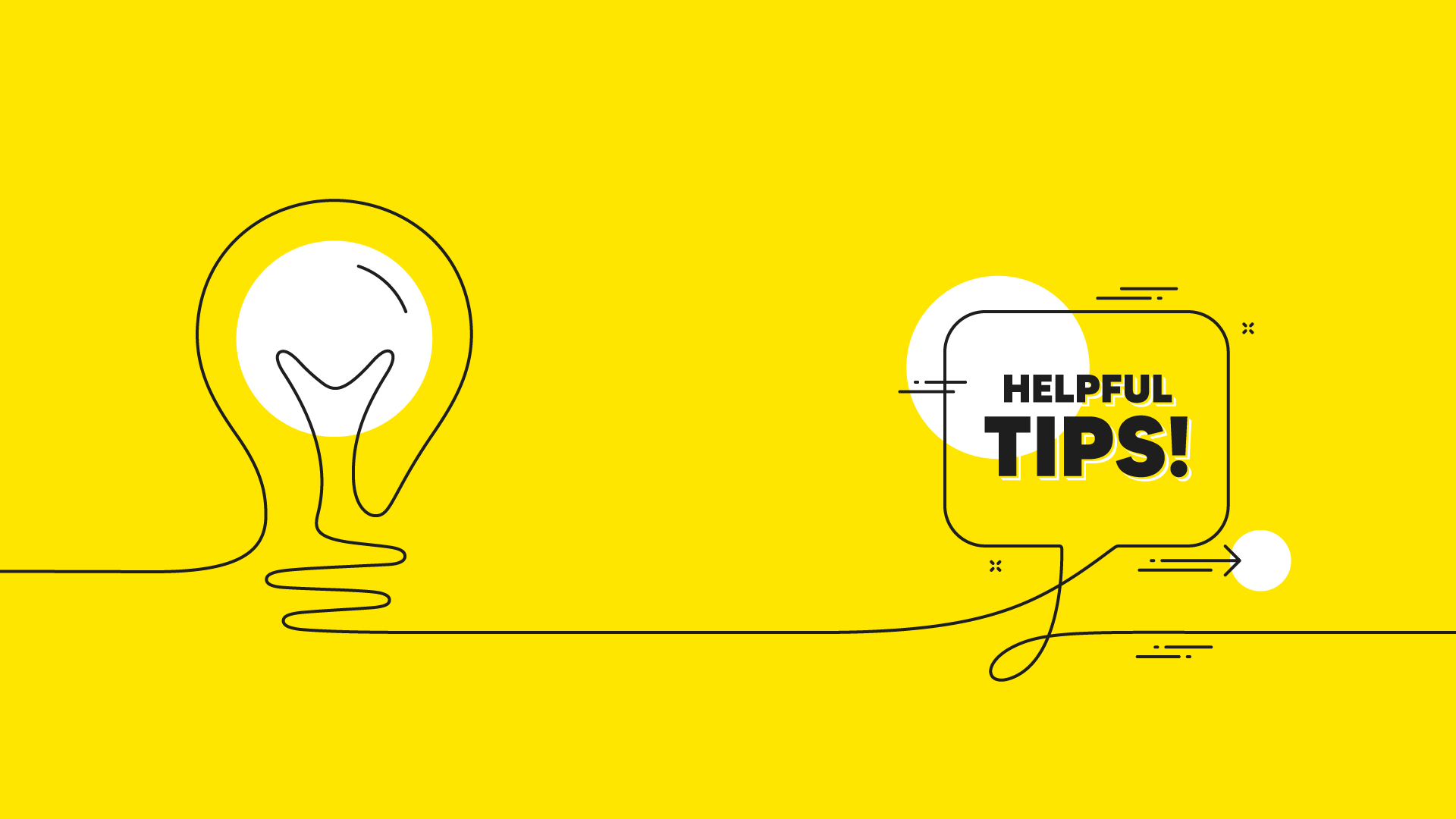同じファイルに書き込む場合
function onOpen() {
var ui = SpreadsheetApp.getUi();
ui.createMenu('カスタムメニュー')
.addItem('関数を実行する', 'myFunction')
.addToUi();
}
function myFunction() {
// 実行したい処理を記述します
// たとえば、アクティブなシートに「Hello, World!」というテキストを入力する場合
var sheet = SpreadsheetApp.getActiveSpreadsheet().getActiveSheet();
sheet.getRange('A1').setValue('Hello, World!');
}
別ファイルに書き込む場合
function onOpen() {
var ui = SpreadsheetApp.getUi();
ui.createMenu('カスタムメニュー')
.addItem('別のファイルの関数1を実行する', 'callFunction1')
.addItem('別のファイルの関数2を実行する', 'callFunction2')
.addToUi();
}
function callFunction1() {
// 別のファイル内の関数1を実行する
OtherFileScript1.function1();
}
function callFunction2() {
// 別のファイル内の関数2を実行する
OtherFileScript2.function2();
}
var OtherFileScript1 = {
function1: function() {
// 別のファイル内の関数1の本体
// たとえば、アクティブなシートに「Function 1」というテキストを入力する場合
var sheet = SpreadsheetApp.getActiveSpreadsheet().getActiveSheet();
sheet.getRange('A1').setValue('Function 1');
}
};
var OtherFileScript2 = {
function2: function() {
// 別のファイル内の関数2の本体
// たとえば、アクティブなシートに「Function 2」というテキストを入力する場合
var sheet = SpreadsheetApp.getActiveSpreadsheet().getActiveSheet();
sheet.getRange('A1').setValue('Function 2');
}
};